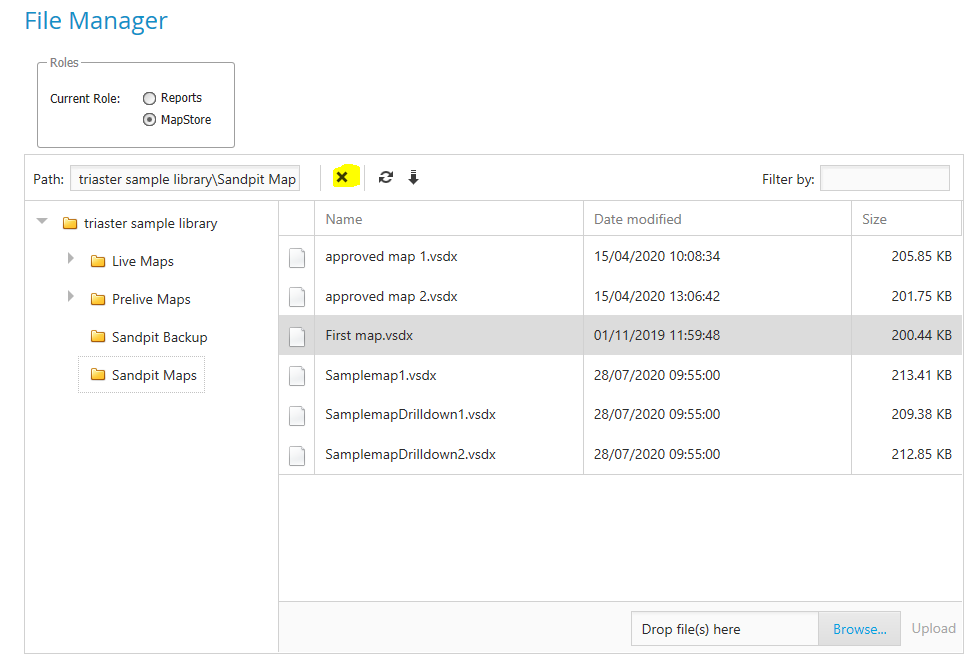REQUIRES ADMINISTRATOR PRIVILEGES
Delete a Map Using The File Manager
- Click on the administration tab of the process library.
- On the left hand side of the page, under the System Maintenance tab, click on the File Manager button.
- Select MapStore from the box above the table and the Library will appear in the table
- Expand the appropriate folder for the site, e.g. Sandpit, Prelive or Live.
- Select the map in the table and click the 'X' button to Delete.